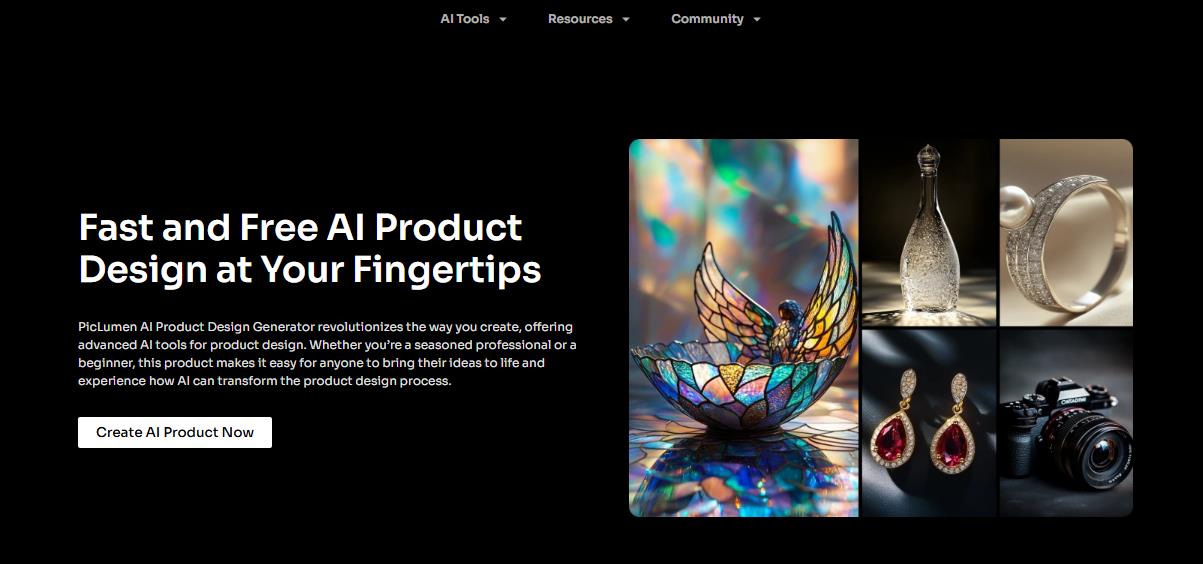Testing apps is tough. For QA teams, it’s not just about finding bugs. It’s about ensuring that, no matter what, users have a flawless experience. Whether it’s someone shopping on a web app or someone using a mobile app in the middle of a busy commute, their expectations are high. They want seamless, smooth, and fast. And for QA teams, that means juggling the unique challenges that each platform—web and mobile—brings. It’s a lot. But when you get it right, it feels like a win you can truly be proud of.
What Makes Web Apps and Mobile Apps So Different?
Web apps are like old online applications that are available to you when you need them, no downloads required. You simply type in a URL, and boom—you’re in. They’re accessible and familiar, running in browsers. But behind the scenes? They rely heavily on those browsers and stable internet connections. When one of those fails, everything falls apart.
Mobile apps, though? They’re more common. They live right on your phone or tablet. You download them, they fit right into your life, tapping into your camera, GPS, and all the cool features your device has. And here’s the kicker: they have to work offline too. They need to handle both good and bad network connections. The challenge of making sure mobile apps work smoothly everywhere is real. And that’s where testing gets interesting.
Testing Goals for Web Apps
When you’re testing a web app, your number-one job is to make sure it works across every browser and screen size. Here’s what QA teams need to nail:
Browser Compatibility
Web apps are at the mercy of browsers. What looks perfect in Chrome might glitch out in Safari. It’s about ensuring that users, no matter what browser they’re on, have the same smooth experience. That’s why browser testing is important for testing web apps.
Responsive Design
People use web apps on all sorts of devices—from tiny smartphones to massive desktop monitors. Your job is to make sure that the app adapts to every screen, every time, no exceptions.
Performance Under Load
Slow-loading apps? A nightmare. Web apps need to be quick. When traffic spikes, will your app handle the stress? When a user’s stuck on a slow connection, will the app still work? QA teams stress-test apps to make sure they’ll perform under pressure.
Integration Testing
Web apps rely on external services and APIs to work. What happens if one of those services goes down? It’s not just about testing the app in isolation—it’s about making sure it plays nice with everything else. So, besides browser testing, integration testing is also crucial.
Testing Goals for Mobile Apps
Now let’s talk mobile apps. They’re more complex, sure, but they’re also more personal. Here’s how QA teams approach mobile app testing with mobile app automation testing tools.
Multi-Device Testing
There are thousands of Android and iOS devices out there, each with its challenges. Your job as a QA team member is to test the app across a wide variety of devices to make sure no one is left behind. You can’t test everything, but you can test the devices people actually use.
Hardware Interactions
Mobile apps interact with hardware—things like cameras, GPS, and fingerprint sensors. Testing that all of these components work together without crashing the app is key. It’s about ensuring users can interact with the app the way they expect to.
Battery Usage
Everyone has that one app that drains their battery in a heartbeat. It’s a huge pet peeve. For QA teams, ensuring that mobile apps are optimized to not suck the life out of your phone is a priority. Mobile users don’t want an app that makes their device overheat or run out of juice in an hour.
Network Variability
Mobile apps live in a world of fluctuating network conditions—Wi-Fi, 5G, or even no service at all. What happens when a user switches from one to the other? Will the app freeze? Will it lose their progress? QA teams need to test for all kinds of network scenarios.
Compliance and App Store Guidelines
Mobile apps face strict scrutiny from app stores. Whether it’s about security or permissions, QA teams need to make sure everything checks out before the app can even be released. It’s about protecting users and making sure the app meets the rules of the store it’s in.
Key Differences Between Web and Mobile App Testing
Testing web and mobile apps isn’t just different—it’s completely different. Here’s a quick side-by-side of what that looks like:
| Aspect | Web App Testing | Mobile App Testing |
| Platform | Browser-based | Device and OS-based |
| Device Compatibility | Limited (desktop & mobile browsers) | Broad (iOS, Android, devices, versions) |
| User Interaction | Clicks and keystrokes | Touch gestures, sensors, offline modes |
| Testing Focus | Browser compatibility, performance | Device hardware, battery, app stores |
| Automation Feasibility | Easier with fewer variables | Complex due to fragmentation |
Tools for Web and Mobile App Testing
The tools you use matter—a lot. They help you streamline testing, automate repetitive tasks, and simulate real-world conditions. Here’s a breakdown of what QA teams typically use:
Web App Testing Tools:
- Browser Compatibility Testing Tools – These tools make sure your web app works across all browsers. You can test without needing every physical device.
- Load and Performance Testing Tools – They simulate heavy traffic, slow connections, and more. They show you how the app handles stress so you can address potential issues before they hit real users.
- API Testing Tools – Since web apps often depend on APIs, tools for testing these integrations help ensure that external services don’t cause problems.
Mobile App Testing Tools:
- Real Device Testing Platforms – These tools help test on Real devices on cloud, providing you an insight into the behavior of app on physical phones and tablets.
- Network Simulation Tools – Simulate a range of network conditions to see how the app behaves when signals fluctuate or drop.
- Performance Monitoring Tools – These tools track battery life, storage, API call statuses, UI insights like Frame rate, memory usage, and app speed to ensure mobile apps aren’t draining resources unnecessarily.
- Crash Reporting Tools – Mobile apps can crash unexpectedly, and these tools help catch those issues, giving QA teams a chance to fix them before the app goes public.
QA teams also use mobile app automation testing tools to detect anomalies and bugs.
Conclusion
At the end of the day, testing isn’t just about checking boxes. It’s about making apps that people love to use. Apps that work, even when the devices are office. Apps that don’t make your phone heat up or your battery die too soon. And above all, apps that users can trust.
For QA teams, it’s a lot of work. But every test, every bug fix, and every improvement is a step closer to creating something users will love. And that’s why it matters. Because, when it’s done right, everyone wins.