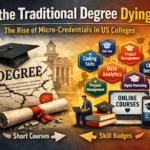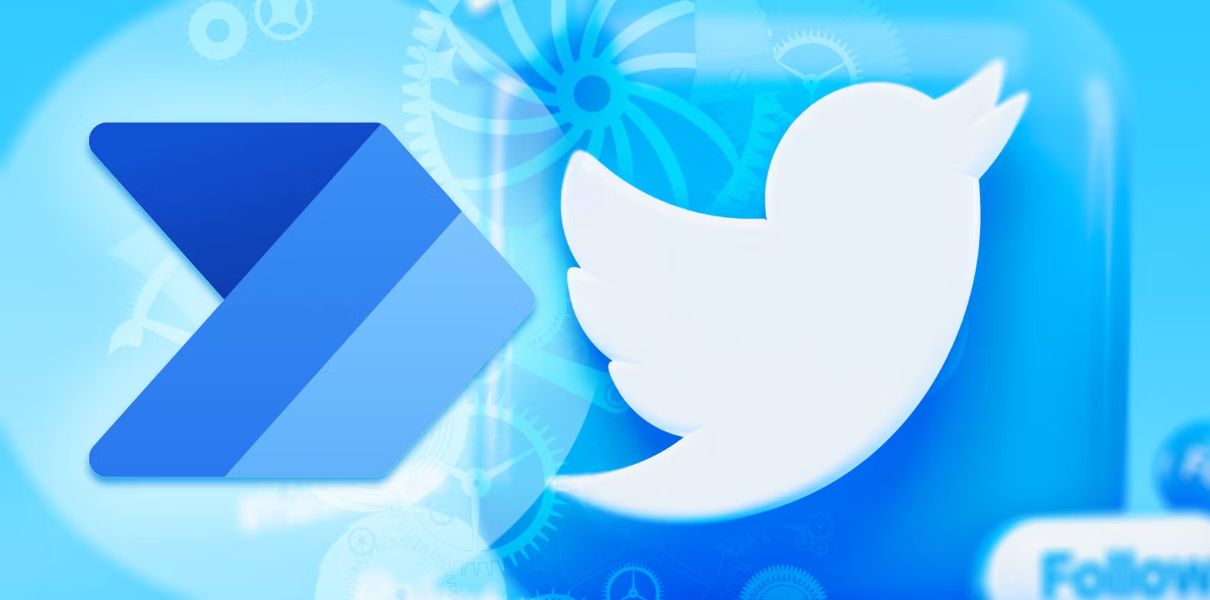If you have never used Twitter for your online business you will be surprised to find that there is a lot of power behind 140-character messages. The problem is if you run an online business Twitter can be quite time-consuming when you use it to tweet daily. Also when you use Twitter to keep in touch with your followers it can be time-consuming to set up all of your tweets in a manner that does not overwhelm your followers with endless tweets.
The good news is if you know how to effectively integrate Twitter into your online business activity and automate some of the tasks you can enjoy all of the benefits that Twitter has to offer without spending hours and hours organizing all of your tweets and other information.
Integrating Twitter with Your Website
If you are trying to integrate Twitter with your website there is a wide variety of Twitter widgets that are designed to be used with any website or blog. Let’s take a look at what a few of the Twitter widgets are and how they can be integrated into your website or blog.
- Twitter Tools: This is a nifty Twitter widget that allows you to easily integrate Twitter into your blog. It acts as a plugin to WordPress, the popular open-source blogging software that many bloggers use, and allows you to create a blog post that offers further in-depth information that is related to your 140-character tweet message. You can use this tool to automatically create a link to your blog post and also to announce whenever you have added a new post to your blog.
- Twitter Sidebar: Twitter sidebar allows you to keep up with your Twitter conversations and your website activity right from your browser or your PC’s desktop. You can quickly send messages, read messages, share links, and create announcements about blog posts all from one easy location.
- Twitter Buttons: With Twitter buttons, you can promote your Twitter account through an easy-to-use icon that is inserted into your website with ready-made HTML so you do not even have to have any knowledge of HTML. Twitter allows you to choose from a variety of different size buttons that will suit the design of your website. The buttons encourage your visitors to follow you on Twitter.
- Tweet Suite: This is another cool Twitter widget that allows you to easily locate all of the tweets that are related to a specific page of your website or blog post. It also contains features that you can easily use to “retweet” and “tweet this” with a simple click of a button.
These are only a few of the Twitter widgets that you can use to integrate Twitter into your online business. If you research Twitter tools and widgets you can find a host of other widgets that will help you to save time and easily integrate Twitter into your daily routine.
Automating Twitter
Twitter is only an effective social networking tool if you commit to using it regularly and as your business grows, so will the time it takes to use Twitter to keep in touch with your list of followers. Many online tools will help you automate your tasks for Twitter and one of those tools is called HootSuite.
HootSuite is a dashboard tool that allows you to automate all of your Twitter tasks. HootSuite allows you to manage all of your Twitter tasks and if you have more than one Twitter account it can be an extremely useful tool and time saver. All you have to do is log into the HootSuite website, set up a free account, and then you will be walked through adding your Twitter profiles. Once you configure the dashboard you can simply create all of your tweets and then set them up for distribution at scheduled times and you are done.
So if you are thinking that social networking is going to be too time-consuming may it help you to know there are free tools that are readily available for helping you to easily establish an online presence in social networking. Social networking is part of the Web 2.0 method of communicating and has started a new wave of the way we promote online business, so it is best to get on board now and learn how to use these tools because you will be using these tools for many years to come as your online business grows.