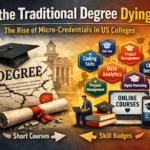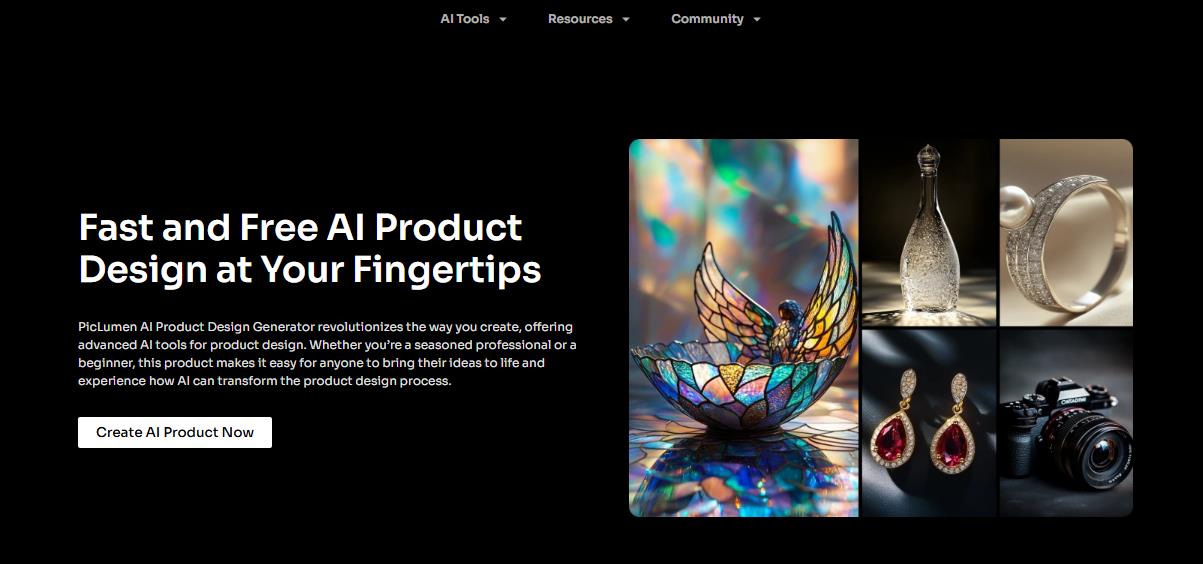Introduction
In the fast-paced digital world, the importance of a captivating thumbnail cannot be overstated. Thumbnails act as the visual gateway to your content, influencing whether a viewer clicks on your video or scrolls past it. In platforms like YouTube, where competition is fierce, an eye-catching thumbnail can be the difference between a viral hit and an overlooked upload.
Thanks to advancements in Artificial Intelligence (AI), creating stunning thumbnails is easier than ever. This article explores how AI simplifies the process of designing thumbnails and provides practical tips to make yours irresistible.
Why Are Thumbnails Important?
Before diving into the specifics of using AI for thumbnail creation, it’s essential to understand why thumbnails matter:
- First Impressions Count: A thumbnail is the first thing viewers see. A compelling thumbnail can spark curiosity and lead to clicks.
- Sets Expectations: Thumbnails give viewers a sneak peek into your content, setting the tone and expectations for what lies ahead.
- Boosts Click-Through Rates (CTR): A well-designed thumbnail can significantly increase your CTR, leading to better visibility and engagement.
With the stakes so high, leveraging AI tools can give your thumbnails a professional edge without requiring advanced design skills.
The Role of AI in Thumbnail Creation
AI has revolutionized graphic design, offering tools that automate and simplify the thumbnail creation process. Here’s how AI contributes to creating attention-grabbing thumbnails:
- Automated Design Suggestions
AI-powered platforms like Canva, Adobe Express, and Visme use machine learning to analyze your content and provide design suggestions. These tools recommend templates, color schemes, and layouts tailored to your niche. - Personalization Through Data Analysis
AI analyzes audience preferences, suggesting designs that resonate with your target demographic. For example, if your audience engages more with vibrant colors, the AI tool will prioritize such palettes. - Smart Text Integration
AI tools can optimize text placement, size, and font for maximum visibility and impact. They also provide insights into which words or phrases might trigger clicks based on trends and keyword analysis. - Image Enhancements and Editing
AI-driven image editors like Fotor and Picsart enhance images automatically by adjusting brightness, contrast, and saturation. Some tools even use AI to remove backgrounds or add professional effects. - A/B Testing and Optimization
AI platforms like TubeBuddy and Thumbnail Blaster allow you to test multiple thumbnail designs and identify the one that performs best with your audience.
Step-by-Step Guide to Creating a Thumbnail Using AI
Step 1: Define Your Goal
Before opening any AI tool, determine the purpose of your thumbnail. Ask yourself:
- What message should the thumbnail convey?
- Who is the target audience?
- What emotions should it evoke?
Having a clear goal will help AI tools generate relevant design suggestions.
Step 2: Choose the Right AI Tool
There are numerous AI tools available for thumbnail creation. Some popular options include:
- Canva: User-friendly with a wide range of templates and AI-driven design features.
- Crello: Offers customizable templates and AI recommendations for social media content.
- bg: Specialized in background removal for a clean, professional look.
- Thumbnail Blaster: Focused specifically on YouTube thumbnails, with features like split testing and AI optimization.
Choose a tool that aligns with your needs and budget.
Step 3: Select a Template or Start from Scratch
Most AI tools provide pre-designed templates tailored to various platforms. These templates save time and ensure your thumbnail meets platform-specific requirements (e.g., 1280 x 720 pixels for YouTube).
If you prefer a more unique design, start from scratch and let the AI guide your choices for layout and composition. Tools such as AI thumbnail maker can be of great help here.
Step 4: Upload Relevant Images and Media
Images are the centerpiece of any thumbnail. AI tools can enhance your visuals by:
- Removing backgrounds for a cleaner look.
- Adding filters and effects to make the image pop.
- Generating unique illustrations or graphics based on your input.
If you lack high-quality images, AI stock photo generators like Unsplash or Shutterstock can provide professional alternatives.
Step 5: Add Eye-Catching Text
Text plays a crucial role in thumbnails, summarizing the content and enticing viewers. Here’s how AI tools can optimize your text:
- Font Selection: AI recommends fonts that align with your theme and improve readability.
- Text Placement: Smart tools analyze your design and suggest optimal text placement to maintain balance and hierarchy.
- Color Contrast: AI ensures text stands out against the background by selecting complementary colors automatically.
Use powerful, action-oriented phrases to grab attention, such as “Must-Watch Tips” or “Biggest Secrets Revealed!”
Step 6: Leverage AI for Color Psychology
Colors evoke emotions and influence viewer behavior. AI tools analyze your content’s theme and suggest color palettes that align with your goals. For instance:
- Red and Yellow: Grab attention and convey excitement.
- Blue and Green: Indicate trust and calmness.
- Black and White: Represent sophistication and minimalism.
Tools like Adobe Color integrate AI to generate palettes that resonate with your target audience.
Step 7: Test and Optimize
Once your thumbnail is ready, use AI tools like TubeBuddy for A/B testing. These tools compare the performance of different designs, helping you identify the most effective option.
Tips for Creating a Thumbnail That Catches Attention
- Focus on Faces: Studies show that thumbnails with human faces, especially close-ups with expressive emotions, are more engaging.
- Use Contrasting Colors: High contrast ensures your thumbnail stands out in a crowded feed.
- Keep It Simple: Avoid clutter. A clean design with a clear focal point is more effective.
- Highlight the Subject: Use AI to blur the background and emphasize the main subject.
- Incorporate Branding: Consistent fonts, colors, and styles help build brand recognition.
Common Mistakes to Avoid
- Overloading with Text: Too much text can make your thumbnail look cluttered and unreadable.
- Using Low-Quality Images: Pixelated or blurry visuals can deter viewers.
- Ignoring Mobile Optimization: Ensure your thumbnail looks good on smaller screens.
- Misleading Designs: Avoid clickbait. Your thumbnail should accurately represent your content.
The Future of AI in Thumbnail Creation
AI technology continues to evolve, promising even more advanced features for thumbnail creation:
- Generative Design: AI tools will be able to create unique thumbnails from minimal input.
- Real-Time Suggestions: Future AI platforms may provide instant feedback on your design’s potential performance.
- Advanced Personalization: AI will analyze individual viewer preferences to suggest hyper-personalized thumbnails.
Conclusion
Creating a thumbnail that catches people’s attention is both an art and a science. AI tools and video-making apps make this process accessible to everyone, offering advanced features that enhance creativity and efficiency. By leveraging AI, you can design thumbnails that not only look professional but also drive engagement and clicks.
Whether you’re a seasoned creator or just starting, incorporating AI into your thumbnail design strategy can set you apart in a crowded digital landscape. So why wait? Start exploring AI tools today and elevate your content with thumbnails that leave a lasting impression!
ALSO READ: Fast, Creative, and Professional: Your Gateway to AI Product Design