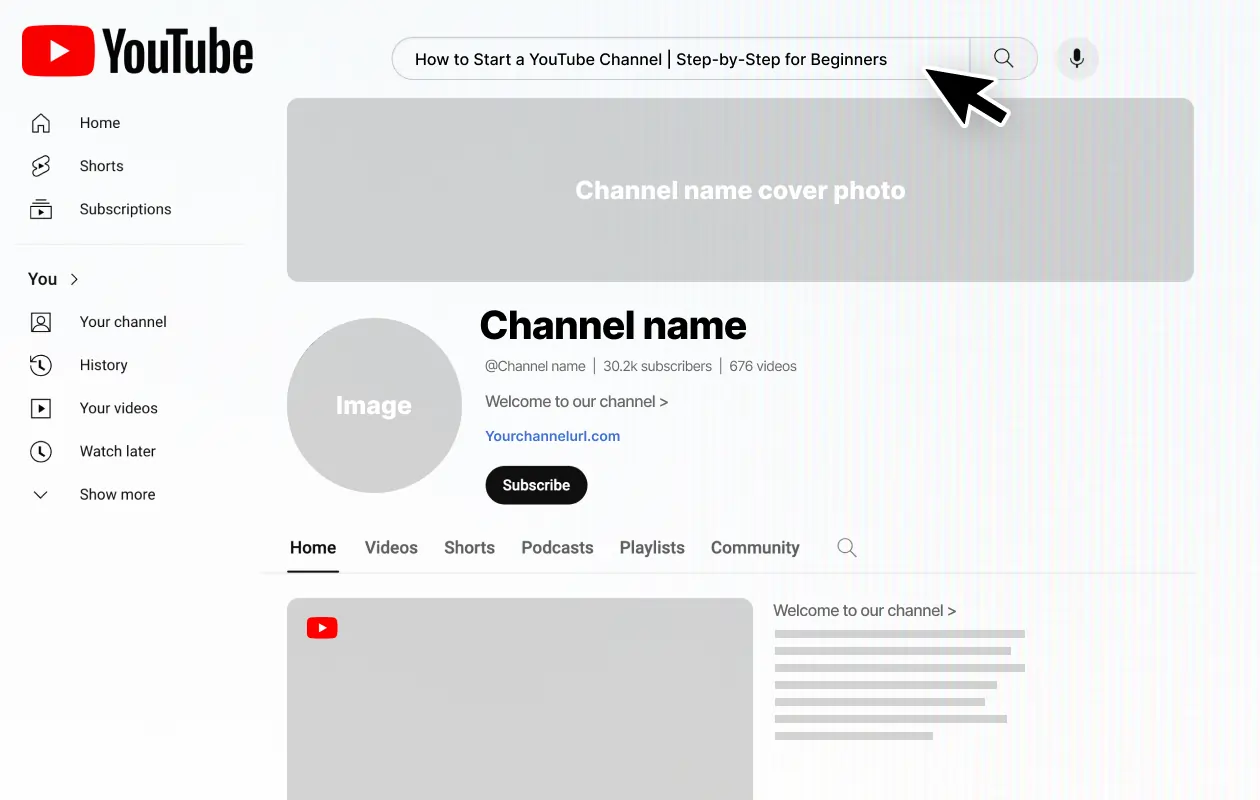In a professional setting, effective communication is crucial. While WhatsApp is already a popular tool in business circles, GB WhatsApp, a third-party variant, offers extended functionalities that can significantly enhance productivity for professionals. This article explores the unique features of GB WhatsApp that can be leveraged to improve workplace efficiency and communication.
Introduction to GB WhatsApp
GB WhatsApp is an unofficial modification of the widely used WhatsApp application, providing additional features and customization options that are not available in the original version. It is designed to cater to users who need more control over their messaging and call functionalities.
Disclaimer
Before proceeding, it is important to note that GB WhatsApp APK is not officially endorsed or supported by WhatsApp Inc. Its use can lead to potential security risks, privacy concerns, and even account suspension as per WhatsApp’s terms of service. Always consider these factors before integrating GB WhatsApp into your professional toolkit.
Features of GB WhatsApp that Enhance Professional Productivity
-
Message Scheduling
One of the standout features of GB WhatsApp is the ability to schedule messages. This is particularly useful for professionals who need to send reminders or updates at specific times without being active on the app at that moment.
How to Use: Go to the chat, select the message input area, tap on the + icon, and choose ‘Schedule Message’. Set the desired time and date, and your message will be sent automatically.
-
Auto-Reply Functionality
Auto-reply is a powerful feature for professionals who receive high volumes of messages and need to maintain responsiveness. You can set customized automatic responses for when you are unavailable.
How to Use: Under ‘Settings’, find the ‘Auto Reply Message’ feature, enable it, and set custom responses based on your needs.
-
Extended Document Sharing Capabilities
Unlike the standard WhatsApp, GB WhatsApp allows you to send documents up to 100 MB and supports a wider range of file types, which is beneficial for sharing large or specialized files without resorting to third-party services.
How to Use: Just attach the document as you would in a regular chat, but benefit from the increased size limit and broader file type support.
-
Enhanced Privacy Features
For professionals dealing with sensitive information, GB WhatsApp offers advanced privacy options like hiding online status, blue ticks (read receipts), and the ability to lock chats with a password. Click here for GB WhatsApp Download latest version.
How to Use: Access these options through the ‘Privacy’ menu in settings. Customize your privacy according to your professional needs.
-
Group Broadcasts and Extended Group Controls
Sending broadcasts to larger groups (up to 256 people) is streamlined in GB WhatsApp, and managing group chats is easier with extended controls, such as who can change group info or send messages.
How to Use: When creating a new broadcast or group, use the ‘Group Settings’ to define these permissions and manage the group more efficiently.
Conclusion
GB WhatsApp offers several enhancements that can be leveraged for professional growth and efficiency. Features like message scheduling, auto-reply, and extended document sharing are tailored to enhance productivity and communication in a professional setting. However, the use of GB WhatsApp should be balanced with an understanding of the potential risks related to security and privacy. For professionals willing to use it, GB WhatsApp can be a significant asset, but it’s essential to weigh its benefits against the possible implications of using an unofficial application. Always prioritize data security and consider using secure, officially sanctioned tools whenever possible.