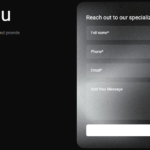Did you know a one-second delay in loading can cause a 20% drop in conversions? In today’s fast digital world, our websites’ performance is more important than ever. Core Web Vitals SEO is all about improving key user experience metrics that affect our site’s performance. By focusing on these, we boost user satisfaction and improve our search rankings. This article will show us how to make our websites faster and easier to use.
Understanding Core Web Vitals
In May 2020, Google introduced Core Web Vitals to change how we measure user experience online. These metrics look at how fast and smooth a website loads and how it feels to use. For us, knowing these metrics is key to making our pages faster and improving our search rankings. The Core Web Vitals focus on three main areas: Largest Contentful Paint (LCP), Cumulative Layout Shift (CLS), and Interaction to Next Paint (INP).
Definition of Core Web Vitals
The Core Web Vitals are made up of:
- Largest Contentful Paint (LCP): This measures how fast the main content of a page loads.
- Cumulative Layout Shift (CLS): It checks how stable the page content is, showing how often users see unexpected changes.
- Interaction to Next Paint (INP): This new metric looks at how fast the browser responds to the user’s first action.
Importance of Core Web Vitals for SEO
Core Web Vitals are very important for online marketing and SEO. Google updated its page experience in September 2021, making these metrics key for rankings. Sites that do well in LCP, CLS, and INP will likely rank better in search results. Improving these areas means better user experience, lower bounce rates, and more conversions.
Key Metrics of Core Web Vitals
Understanding Core Web Vitals is key for a better user experience and site performance. We focus on three main metrics: Largest Contentful Paint (LCP), Cumulative Layout Shift (CLS), and Interaction to Next Paint (INP). These metrics greatly affect how users see our webpage and our search engine rankings.
Largest Contentful Paint (LCP)
Largest Contentful Paint shows how fast the biggest content on a page loads. We aim for an LCP of under 2.5 seconds for a good user experience. Slow loading of big content can cause people to leave quickly, hurting our site’s performance. Making LCP faster is important for our search rankings.
Cumulative Layout Shift (CLS)
Cumulative Layout Shift checks how stable a webpage is as it loads. A score below 0.1 means the layout stays steady, without sudden shifts. To avoid these shifts, we make sure big elements like images and ads have space reserved.
Interaction to Next Paint (INP)
Interaction to Next Paint looks at how fast a webpage reacts to user actions. We want an INP time under 200 milliseconds for a quick and smooth experience. Slow responses can make users unhappy and hurt our site’s image. Improving INP, like making JavaScript faster, is crucial for better user satisfaction.
Importance of Site Speed and Core Web Vitals
Site speed and user satisfaction go hand in hand. A fast-loading website makes users happy. If sites are slow, people leave quickly, which hurts engagement and conversion rates.
This shows how crucial speed is for brands. It’s key to keep users coming back.
Impact on User Experience
Today, a smooth online experience builds customer loyalty. Quick-loading sites make it easy for users to move around. This leads to better interactions and more time spent on the site.
Customers are more likely to buy or subscribe when the site performs well.
Effects on Search Rankings
Search rankings depend a lot on user experience. Google looks at Core Web Vitals like Largest Contentful Paint, First Input Delay, and Cumulative Layout Shift. These metrics affect how visible a site is on search engines.
Improving these metrics can help a site rank better. This means more people will see our websites.
Measuring Core Web Vitals
Measuring core web vitals is key to improving user experience on our site. We use tools like Google Search Console to check our site’s performance. These tools give us detailed reports on our core metrics. This helps us make our site better for users and improve our SEO.
Using Google Search Console
Google Search Console is vital for tracking core web vitals. It shows us how our site does in search traffic and checks our LCP, FID, and CLS. We can see how pages do and find areas to get better.
It groups similar pages together. This makes it easier to see where we need to improve.
PageSpeed Insights and Lighthouse Tools
PageSpeed Insights (PSI) and Lighthouse are great for checking core web vitals too. PSI gives a full view by using data from Chrome and Lighthouse. This helps us see how pages perform well.
These tools also show us where we can get better. Plus, they let us compare with competitors. This is great for planning our strategy.
Optimizing Largest Contentful Paint (LCP)
Improving Largest Contentful Paint (LCP) is key to making websites faster and better for users. By using a few important strategies, we can make LCP faster. This makes browsing smoother for everyone.
Strategies to Improve LCP
To make LCP better, we can try these methods:
- Compress images and use the right formats to make them load faster.
- Use a content delivery network (CDN) to speed up loading by shortening the distance between the server and the user.
- Reduce CSS and JavaScript to stop them from blocking the content from showing.
- Limit third-party scripts that can slow down loading and hurt the user experience.
Common Issues Affecting LCP
It’s important to know what can slow down LCP:
- Big images at the top that slow down the first load of content.
- Slow server responses that increase Time to First Byte (TTFB), making LCP harder to achieve.
Enhancing Cumulative Layout Shift (CLS)
To make sure users have a great experience, we must focus on reducing CLS. A stable layout during page loading is key for a good user experience. We aim for a CLS score of 0.1 or less. Values above 0.25 show big problems.
By following best practices, we can make our pages better. This leads to faster site speed and happier users.
Best Practices to Reduce CLS
- Set explicit size dimensions for images and videos to prevent unexpected shifts.
- Reserve space for advertisements and embeds to stabilize layout during loading.
- Avoid inserting dynamic content that can disrupt the page layout unexpectedly.
- Utilize CSS size declarations on all elements to maintain visual coherence.
- Preload key fonts to mitigate shifts related to web font loading.
- Monitor your layout shifts using tools like Google PageSpeed Insights for ongoing site speed optimization.
Improving Interaction to Next Paint (INP)
INP is becoming key for measuring website speed, replacing First Input Delay in March 2024. It’s vital to boost user experience metrics for our sites. To get a good INP score, we must focus on managing JavaScript to speed up our sites.
Techniques for a Faster INP
To get an INP score under 200 milliseconds, we can use several methods:
- Reduce or delay JavaScript to lessen delays. Big scripts can slow down how fast pages load.
- Split big tasks into smaller ones. This makes websites more responsive for users.
- Remove scripts we don’t need, which frees up resources and helps INP scores.
- Use tools like Google’s Lighthouse and DevTools to check how fast and responsive our sites are.
Importance of JavaScript Management
Managing JavaScript well is key to a better INP score. By making sure JavaScript loads and runs efficiently, we make sure users can interact smoothly with our sites. Using the requestIdleCallback API lets us do background tasks when the browser is idle, so it doesn’t slow down user actions. By focusing on INP, we make it easier for users to use our sites without getting annoyed.
Best Practices for Core Web Vitals SEO
To make our website better, we need to focus on core web vitals SEO best practices. These methods help make our site work better and keep users interested. By checking user experience often, Ceol Digital can find ways to make things better.
General Recommendations
Keeping high Core Web Vitals scores is key. Here are some important tips:
- Make sure your site works well on mobile devices for all users.
- Make images and videos load faster to speed up the site.
- Use strong servers to make the site load quicker.
- Check performance often and change things as needed.
- Listen to what users say to find out what’s not working right.
Prioritizing User Experience
Putting the user first is crucial for our success. Happy users stick around and come back. To make this happen, we should:
- Work on making the biggest content load fast for a quick start.
- Keep the first delay low for a smooth interaction.
- Try to keep the layout stable to reduce shifting.
By using these core web vitals SEO tips, we can make our site easy and fun to use. This leads to happier visitors, more engagement, and better search rankings.
Tools to Monitor Core Web Vitals
Keeping an eye on Core Web Vitals is key for a good website performance and user experience. There are many tools out there to help us check and track our site’s speed and performance. These tools let us make smart choices for improvements.
Google’s PageSpeed Insights
Google PageSpeed Insights is a top tool for checking core web vitals. It uses real user data from Chrome and lab data from Lighthouse. This tool looks at how fast pages load and gives tips to improve performance. It helps us aim for the best scores for Largest Contentful Paint (LCP), First Input Delay (FID), and Cumulative Layout Shift (CLS).
Other Helpful Tools
There are more tools besides Google PageSpeed Insights to help us monitor site speed:
- Lighthouse: An audit feature in Chrome that checks user experience and finds potential problems.
- Google Search Console: Has a Core Web Vitals report with real user data, showing which pages need work.
- GTmetrix: Gives important performance indicators and summaries of Core Web Vitals, with free and paid options.
- DebugBear: Sends daily Lighthouse reports and lets us compare historical data to push for better performance.
- RUMvision: A simple checker that shows website performance, including key metrics like TTFB and FCP.
- Thruuu and Reddico SERP Analyzer: Focus on comparing SERP performance, helping with SEO improvements.
Using these tools together ensures we keep a close watch on core web vitals. This helps improve our website’s performance and keeps users engaged.
Conclusion
Focusing on Core Web Vitals is key for better user experience and search rankings. These metrics, like LCP, FID, and CLS, are important for Google’s Page Experience signals. They help us improve our Core Web Vitals SEO.
Working to get LCP under 2.5 seconds, FID below 100 milliseconds, and CLS under 0.1 is crucial. This helps boost our website’s performance.
Improving Core Web Vitals doesn’t always mean you’ll see rankings go up right away. But, it does make the user experience better. This can lead to lower bounce rates and more conversions.
We are committed to checking and improving our site speed and Core Web Vitals. Tools like PageSpeed Insights and Google Search Console help us keep track of our scores. This way, we can make smart changes.
It’s important to balance technical improvements with quality content for Core Web Vitals and SEO success. By focusing on these areas, we make users happier and help our search engine rankings in the long run.
Also read: Effective SEO-Optimised Content Creation Service
FAQ
What are Core Web Vitals?
Core Web Vitals are key metrics set by Google. They measure how fast a page loads, how it feels to use, and how stable it is. The main metrics are Largest Contentful Paint (LCP), Cumulative Layout Shift (CLS), and Interaction to Next Paint (INP).
Why are Core Web Vitals important for SEO?
Core Web Vitals are key for a good page experience, which affects search rankings. Sites that do well in these areas are more likely to rank higher. This is because search engines now value user experience more.
How can I measure my site’s Core Web Vitals?
We can check our site’s Core Web Vitals with Google Search Console. It gives us insights and performance reports. Tools like PageSpeed Insights and Lighthouse also help analyze page speed and responsiveness.
What is Largest Contentful Paint (LCP) and how can it be optimized?
LCP looks at how fast the biggest part of a webpage loads. To improve LCP, we should compress images, use a content delivery network (CDN), reduce CSS, and limit scripts that slow down loading.
How can I reduce Cumulative Layout Shift (CLS)?
To lower CLS, always set clear size for images and videos. Reserve space for ads and avoid dynamic content that moves during loading.
What is Interaction to Next Paint (INP) and how can we improve it?
INP checks how fast a page reacts to user actions. To boost INP, reduce JavaScript loading, split big tasks into smaller ones, and cut out unnecessary scripts.
What tools should I use to monitor my Core Web Vitals?
For tracking Core Web Vitals, use Google Search Console, PageSpeed Insights, and Lighthouse. The Chrome DevTools Performance panel also offers insights into our site’s speed.
What are some general recommendations for improving Core Web Vitals?
To boost Core Web Vitals, make your website faster, ensure it works well on mobile, improve server speed, and check performance regularly to adjust as needed.