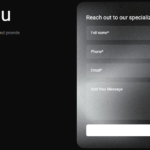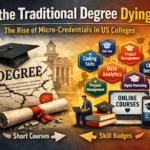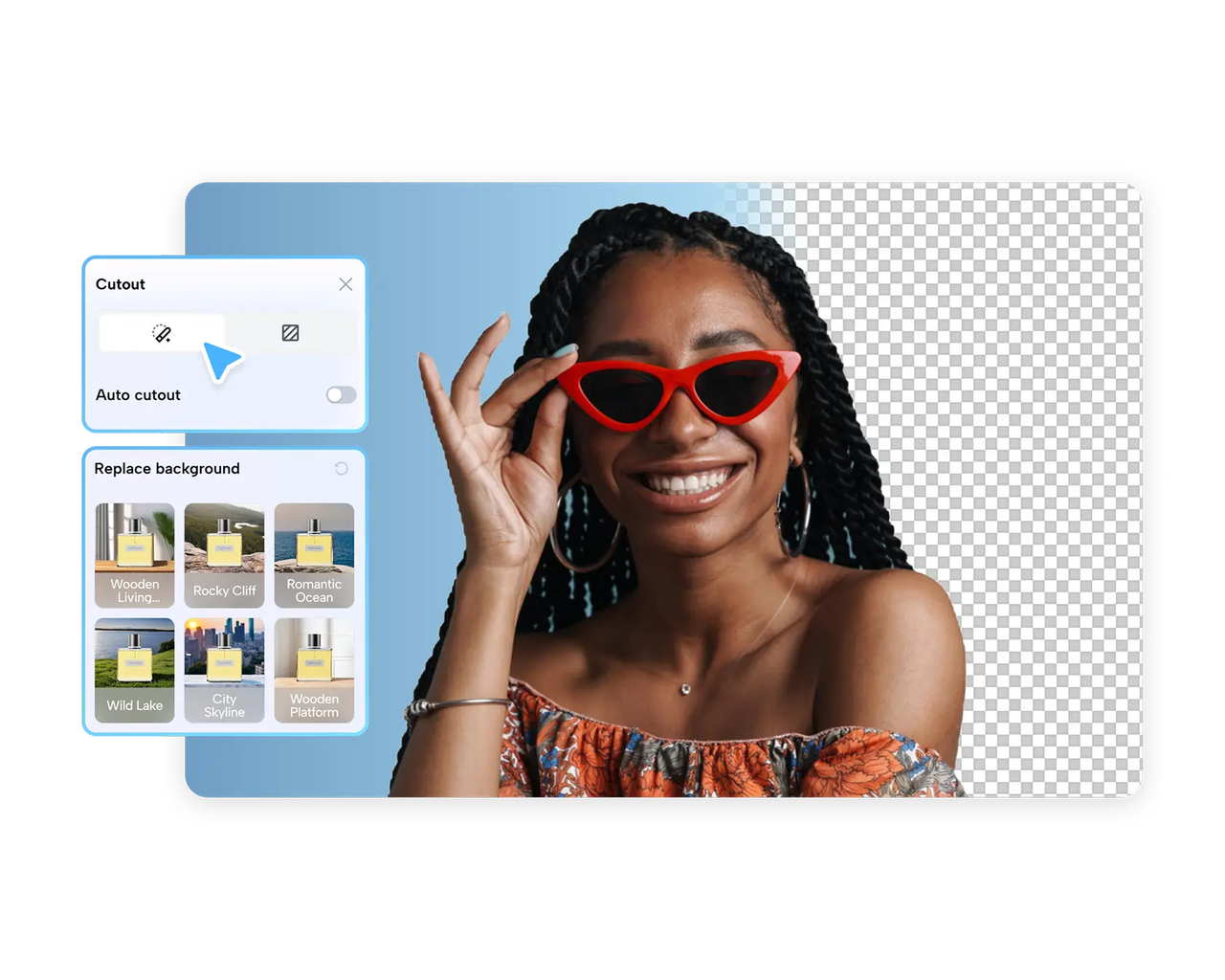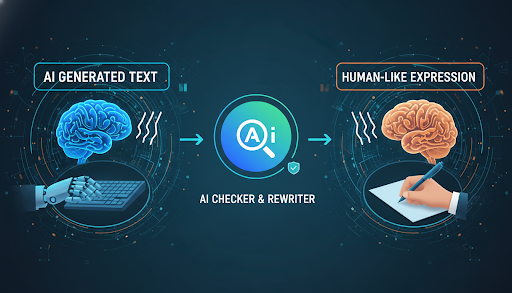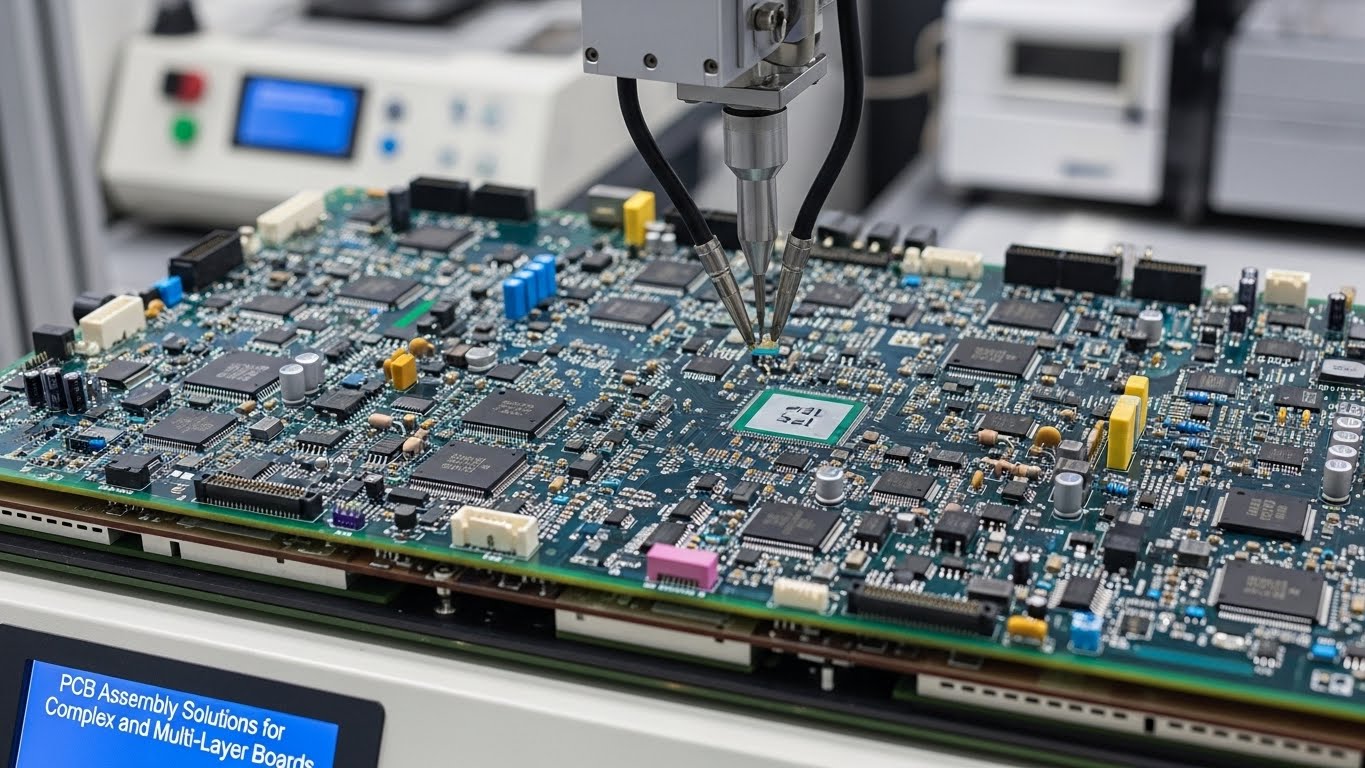I’ve worked with countless images professionally, often handling complex subjects daily. One of the toughest challenges is removing backgrounds cleanly. Automated transparent background maker tools often leave jagged edges or artifacts, which undermines quality. Spending hours correcting these manually is tiring and unproductive. My experience in e-commerce, graphic design, and social media has taught me the importance of precision and efficiency in image editing.
After testing many solutions, I’ve found platforms that excel in accuracy, fine edge detailing, and speed. The eight tools I recommend provide professional-grade results, balance automation with control, and save you valuable time, ensuring every image looks sharp and polished.
Primary Insights
After testing dozens of photo editors for pixel-perfect transparency, I’ve included only those that deliver clean edges and production-ready PNGs every time. Each tool below excels in its niche—be it AI precision, batch speed, or vector-grade control. Here are my top picks for 2026.
|
Tool
|
Key Features
|
Best For
|
|
CapCut
|
AI background generator with multi-format export; edge smoothing; batch processing; one-click transparency toggle; 4K PNG output; instant preview; layer preservation.
|
Advanced creators needing a professional-grade photo editor
|
|
inPixio Photo Studio
|
Edge refinement AI; perspective correction; quick export tools; auto subject detection; shadow retention; background replacement; non-destructive masks.
|
Marketing and advertising visuals
|
|
PhotoWorks
|
Guided workflow for beginners; smart selection brush; lightweight performance; auto color match; transparency grid preview; PNG/JPG toggle; one-click remove.
|
Beginners seeking simplicity
|
|
ACDSee Photo Studio Ultimate
|
Layer management; batch processing; non-destructive workflow; advanced masking; RAW transparency; history panel; export presets.
|
High-volume professional work
|
|
Fotorama Studio
|
Quick transparent exports; retouching options; low resource demand; mobile sync; auto edge feather; background erase brush; direct share.
|
Small creative studios
|
|
CorelDRAW Graphics Suite
|
PowerTRACE vector transparency; blending modes; multi-layer integration; CMYK support; object docker; precise node editing; SVG export.
|
Vector and raster transparency
|
|
Affinity Designer
|
Manual edge tools; smart masking; file flexibility; live preview; persona switching; unlimited undos; cross-format export.
|
Cross-format transparent design
|
|
PaintShop Studio X9
|
Layer brush control; live preview; multi-layer transparency; rule of thirds overlay; texture retention; batch rename; PSD compatibility.
|
Manual background refinement
|
Top Transparent Background Editing Tools in 2026
The first time I experimented with removing image backgrounds entirely online, I quickly realized that not all tools deliver clean, professional results. Over the years, I’ve personally tested a wide variety of browser-based and desktop platforms, paying attention to AI accuracy, fine edge detailing, and export options. The eight tools featured here were chosen after repeated hands-on use, based on automation efficiency, multi-format compatibility, and real-world editing performance.
I didn’t just skim features—I worked with product shots, portraits, marketing graphics, and layered images to see how each tool handles challenging edges and complex details. This allowed me to assess their reliability and precision in everyday workflows.
Here’s what I prioritized when reviewing the top transparent background maker tools for 2026:
-
Cross-Platform Performance: Tools should run smoothly on desktops, laptops, and mobile devices without long load times or crashes.
-
Smart Background Removal: AI-assisted detection for subjects, including hair, fine textures, and irregular edges, minimizes manual adjustments.
-
Efficient Bulk Editing: Batch processing allows multiple images to be edited simultaneously, saving time for large projects.
-
Flexible File Output: Platforms should export to multiple formats like PNG, TIFF, and JPEG for seamless integration into different design workflows.
-
Creative Enhancement Options: Built-in features for background swaps, scene replacements, and edge refinement allow for polished, ready-to-use images.
After weeks of testing and editing a variety of images, a few platforms consistently delivered professional, sharp, and polished results. Some stood out for AI-driven subject recognition, rapid batch processing, and versatile export formats, helping creators save time without sacrificing quality. CapCut emerged as the top choice, providing precise background removal, clean edges, and advanced creative tools suitable for both beginners and professionals.
8 Best Transparent Background Maker Platforms in 2026
-
CapCut
CapCut stands out as one of the most refined transparent background maker platforms in 2026. It provides a smooth experience to both experts and amateurs who require high-quality outcomes without technical challenges. The AI background generator embedded within CapCut precisely isolates subjects, maintaining clean edges and fine details. Users are able to delete, swap or redesign backgrounds without compromising on the quality of the subjects. CapCut supports multi-format, such as PNG export, which provides flexibility to any creative process.
Core Features Highlights
-
Automated Background Remover: This feature instantly erases unwanted backgrounds using advanced AI edge detection, ensuring clean, precise cutouts in seconds. It’s ideal for product photos, profile pictures, and creative projects that demand professional-grade transparency.
-
Scene Replacement Engine: It allows effortless swapping of plain or dull backdrops with dynamic settings such as beaches, mountains, or professional studio scenes. This feature helps create visually engaging compositions that fit marketing, branding, or storytelling needs.
-
Multi-Format Compatibility: Designed for versatility, it supports popular formats like PNG, JPEG, and TIFF, delivering transparent outputs ready for any design workflow. This flexibility ensures smooth integration into editing tools, presentation software, or online stores.
-
Edge Smoothening Control: This tool refines the subject’s outline, offering adjustable softness for seamless blending between the subject and the new background. It enhances realism by eliminating harsh edges, creating a natural look in composite images.
-
Batch Processing Tool: Ideal for productivity, it enables handling multiple images at once, ensuring consistent transparency and uniform quality across all files. This saves significant editing time for photographers, designers, and e-commerce professionals.
Price
-
Free tier: Limited features with watermarked output.
-
Pro plan: $19.99/month — Full feature access and 4K PNG export.
Best For Advanced creators and designers needing professional-grade image editing. Ideal for product shots, social media banners, marketing visuals, e-commerce catalogs, and portrait edits.
What We Like I appreciate CapCut’s seamless AI background removal; it saves me hours on every project. The multi-format support is flexible, and batch processing keeps large workloads manageable. I also enjoy the creative freedom offered by the scene replacement engine, allowing me to swap backgrounds effortlessly. Edge refinement tools produce smooth, realistic outlines every time, giving my images a polished, professional look. Using CapCut has made my workflow faster, allowing me to focus on design creativity rather than tedious manual editing. The platform balances automation and control perfectly.
What We Don‘t Like Some advanced features, including batch 4K export and certain scene replacements, require a paid plan. Beginners might initially find the interface slightly overwhelming with so many options. Also, occasional minor glitches appear during multi-layer projects, requiring reloads.
User Experience When using CapCut, I found the platform highly responsive and intuitive. The AI engine recognizes fine details like hair strands and fabric folds accurately. I can quickly remove backgrounds and adjust edges without switching between multiple apps. The scene replacement tool helps me create engaging marketing images directly in the platform. Batch processing is a lifesaver for large projects, saving me hours. Overall, I find CapCut to be reliable, fast, and efficient for both creative professionals and beginners looking for high-quality transparent backgrounds.
-
inPixio Photo Studio
inPixio Photo Studio provides accuracy in the background removal tools that are tailored to the advertising and branding experts. It offers a precise cutout tool which removes messy backgrounds without leaving object outlines unclean. The interface allows manipulating layers and edges intuitively.
Price
-
Free trial: Limited functionality.
-
Standard: $59.99/year — Core background removal and editing tools.
-
Professional: $79.99/year — Full suite with advanced masking.
Best For Advertising professionals, marketers, and e-commerce teams. Applications include product photography, promotional banners, social media posts, website imagery, and marketing campaigns.
What We Like I enjoy the precision of inPixio’s AI edge detection; it reduces tedious manual touch-ups. Perspective correction ensures every image aligns perfectly in campaigns. Exporting to PNG is quick and keeps file quality intact. I also appreciate the layer-based workflow, which allows me to make non-destructive edits efficiently. Using inPixio has noticeably improved my productivity on branding and marketing projects, letting me focus on creative adjustments rather than technical corrections. Its lightweight design ensures smooth performance even on mid-range systems.
What We Don‘t Like inPixio lacks advanced AI recognition for ultra-fine strands, making hair editing slightly more manual. Color grading controls are basic, which limits creative adjustments. Also, the platform does not offer batch processing at the same level as CapCut, slowing down large workflows.
User Experience I found inPixio Photo Studio intuitive and reliable for marketing-focused edits. The edge refinement tools make removing backgrounds straightforward, even on complex objects. I frequently use its perspective correction for banners, which saves hours in post-production alignment. While batch operations are limited, individual image editing is smooth and accurate. Overall, inPixio delivers dependable results for branding, advertising, and e-commerce imagery, balancing precision with user-friendly workflow.
-
PhotoWorks
PhotoWorks has a simple background erasing feature, ideal to those who are not well versed with design. This program has a user-friendly learning curve, and it has intelligent selection brushes that automatically differentiate between background and foreground. It is a good balance between automation and manual correction tools.
Price
-
Free trial: Limited access to basic tools.
-
Standard: $27.50/year — Background removal and basic edits.
-
Pro: $56/year — Full toolset with transparency enhancements.
Best For Beginners, social media content creators, and small business owners. Applications include Instagram posts, product photos, profile images, website visuals, and personal projects.
What We Like I found PhotoWorks remarkably easy to use, and its guided workflow helped me learn background removal quickly. The smart selection brush automatically distinguishes subjects from backgrounds, minimizing manual work. I particularly enjoy the transparency grid preview, which ensures clean, precise results. Lightweight performance allows me to work on mid-range PCs without lag. Using PhotoWorks has made me more efficient, especially when preparing images for social media and small-scale projects.
What We Don‘t Like PhotoWorks is less suitable for professionals requiring advanced edge refinement or batch processing. Some tools are basic, limiting creative options for high-end projects. The platform also lacks advanced layer management and complex masking capabilities, which can slow down multi-layer workflows.
User Experience While using PhotoWorks, I felt it was very beginner-friendly and intuitive. Background removal is fast and accurate for most subjects, and the smart brush simplifies fine-tuning edges. I could quickly prepare images for social media posts without extensive training. Although it doesn’t have professional-level automation, it strikes a perfect balance for new users seeking efficient and reliable results. I found it particularly useful for rapid edits where ease-of-use matters more than complex customization.
-
ACDSee Photo Studio Ultimate
ACDSee Photo Studio Ultimate has been regarded as a high-speed processing photo studio. It has professional-level masking features and layered editing capabilities that render background removal effective. Its non-destructive workflow allows simple revision and fine detailing of edges without the loss of original quality.
Price
-
Subscription: $8.90/month or $89/year — Full suite access.
-
One-time purchase: $149.99 — Lifetime license for perpetual use.
Best For High-volume photographers, e-commerce teams, and designers. Applications include product catalogs, portfolio images, marketing materials, batch social media content, and layered creative projects.
What We Like I find ACDSee incredibly powerful for professional editing workflows. Batch processing allows me to remove backgrounds from hundreds of images efficiently. The layer system is intuitive, enabling complex edits without errors. Non-destructive editing gives me confidence to experiment freely, knowing I can revert changes instantly. I also appreciate the history panel, which tracks adjustments and speeds up revisions. Using ACDSee has made large-scale image projects manageable, saving hours on tedious manual work while maintaining a high level of precision.
What We Don‘t Like The learning curve is steeper than simpler tools, which may intimidate new users. It requires higher system resources for smooth operation. Some advanced features can feel overwhelming without prior experience.
User Experience I enjoy using ACDSee Photo Studio Ultimate for heavy-duty projects. Its masking and layer tools provide precision and control over complex images. Batch processing is a major time-saver, and I can maintain consistent quality across large image sets. While initially challenging to navigate, once accustomed, the platform becomes indispensable for professional workflows. It handles large files smoothly, enabling me to focus on creativity rather than technical limitations.
-
Fotorama Studio
Fotorama Studio aims at making transparency work easy to do as a professional in small teams. It combines essential background eraser applications and rudimentary retouching capabilities under a singular setting. It is suitable when you need to complete a fast task such as social banners or product cutouts.
Price
-
Free Basic: Limited access with essential tools.
-
Pro: $8.99/month or $89.99/year — Full feature set.
-
Pro+: $19.99/month or $199.99/year — Advanced tools and batch processing.
Best For Small creative teams, freelancers, and social media managers. Applications include Instagram posts, product photos, marketing banners, website images, and e-commerce content.
What We Like I love how fast Fotorama Studio is for simple background removals. Its retouching tools help polish edges for professional-grade results. Mobile sync allows me to continue projects anywhere, making it ideal for team collaboration. Auto edge feathering saves time by automatically smoothing outlines. Direct sharing helps me quickly distribute content to social media or client previews. Using Fotorama has simplified my workflow for small-scale projects, letting me focus on creative aspects instead of tedious technical tasks.
What We Don‘t Like Fotorama is not ideal for advanced projects needing complex masking or batch processing. The platform has limited effects and lacks high-end customization. Larger projects with multiple layers may feel restrictive.
User Experience When I use Fotorama Studio, I enjoy its speed and simplicity. Removing backgrounds is quick and effective, with minimal manual adjustments. Mobile sync and direct sharing enhance productivity, while edge refinement tools maintain a clean, polished look. It’s perfect for small teams needing fast, reliable results without the complexity of professional-grade software.
-
CorelDRAW Graphics Suite
CorelDRAW Graphics Suite is a transitional tool between image editing in vectors and raster images with professional transparency. Its PowerTrace utility assists in isolating objects of mixed-media images with high accuracy, and its built-in bitmap editor smooths edges to a sub-micro level.
Price
-
Subscription: $22.42/month (annual) or $269/year — Full suite.
-
Perpetual license: One-time purchase available for lifetime use.
Best For Graphic designers, print professionals, and creative agencies. Applications include vector illustrations, print ads, product packaging, social media graphics, and logo creation.
What We Like I’m impressed by CorelDRAW’s ability to manage both vector and raster images seamlessly. PowerTRACE is highly accurate, saving me from painstaking manual tracing. Multi-layer integration allows precise control over complex compositions. I also appreciate the advanced transparency blending, which helps create realistic overlays and composite images. Using CorelDRAW has made designing both for digital and print workflows much smoother, offering flexibility I rarely find in other platforms.
What We Don‘t Like The interface can be overwhelming for casual users or beginners. CorelDRAW’s subscription pricing is higher than alternatives, making it less ideal for budget-conscious users. Some tools may feel excessive for simple transparency tasks.
User Experience I find CorelDRAW Graphics Suite exceptionally reliable for professional design work. PowerTRACE ensures precise background removal, and the blend of raster and vector tools allows me to create complex designs efficiently. While initially intimidating, once familiar, I can manage large-scale projects without compromise. Multi-format exports and CMYK support ensure I can prepare images for any platform, from social media to print campaigns.
-
Affinity Designer
Affinity Designer provides a scalable transparency editing to creators of various file types. Its precision pen and node tools enable precise manual cases at edges. It also has intelligent masking to assist in preserving minute texture details.
Price
-
Free version: Basic features with limitations.
-
Premium features: Optional in-app purchase for full tool access.
Best For Graphic designers, illustrators, and creative professionals. Applications include vector artwork, digital illustrations, website graphics, product imagery, and marketing visuals.
What We Like I appreciate Affinity Designer’s balance of manual control and smart automation. The node and pen tools let me perfect edges exactly how I want. Smart masking preserves delicate textures like hair or fabric. I also love the live preview feature, which helps me see changes instantly. Unlimited undo/redo gives freedom to experiment without worry. Using Affinity Designer has improved my efficiency while ensuring professional-grade results in multi-format projects.
What We Don‘t Like Batch processing is limited, making large image sets more time-consuming. Cloud storage integration is minimal, reducing collaboration efficiency. Some advanced automation features are missing.
User Experience When editing in Affinity Designer, I feel in control of every detail. Manual tools combined with smart masking produce clean, professional results. Cross-format compatibility ensures smooth workflow across projects. While it’s not fully automated, I value the precision it offers. I find it highly suitable for detailed creative work where attention to edges and textures is critical.
-
PaintShop Studio X9
PaintShop Studio X9 offers a sophisticated layering system with sophisticated brush-based background removal options. It is customized to creators who want to have direct manual control in each transparency step. It has real-time previewing of all the changes.
Price
-
Free trial: Basic features with time limitation.
-
Standard: $79.99 one-time purchase — Full editing capabilities.
-
Ultimate: $99.99 one-time — Enhanced tools and layers.
-
Subscription: $7.99/month — Access to updates and support.
Best For Professional photographers, digital artists, and designers. Applications include product imagery, portrait editing, complex layered graphics, social media visuals, and commercial photography.
What We Like I enjoy PaintShop Studio X9 for its precise manual control. The layered brushes allow me to perfect edges for highly detailed images. Real-time previews let me adjust changes instantly. Texture retention ensures realistic outcomes, even on complex subjects. I also find the rule-of-thirds overlay helpful for composition. Using PaintShop Studio gives me confidence in creating meticulous, polished edits that automation cannot replicate.
What We Don‘t Like Manual workflow is more time-consuming than AI-assisted tools. The learning curve is moderate, and some automation features are lacking. Large batch projects require extra effort.
User Experience I find PaintShop Studio X9 extremely effective for detailed manual edits. Layered control and live previews let me refine edges accurately. Texture retention adds realism, and multi-layer support allows complex projects to be managed efficiently. Although slower than automated platforms, it gives me unmatched precision for professional-grade images. It’s my preferred tool when high-level manual refinement is required.
How I Compared Every Transparent Background Maker
After experimenting with every major transparent background maker platform, I realized that the best tool isn’t always the one with the flashiest features. It’s the one that allows you to remove backgrounds efficiently, maintain clean edges, and stay creative without unnecessary frustration.
I focused on these main aspects during testing:
-
Accuracy of Background Removal: You want a tool that can precisely separate the subject from complex backgrounds, including hair, fabric, and fine details. Accuracy reduces the time you spend correcting errors manually.
-
Ease of Use: A clean, intuitive interface allows you to jump straight into editing. You don’t want to waste hours learning a confusing workflow or hunting for hidden tools.
-
Edge Refinement Controls: Look for options that let you smooth, feather, or adjust edges. You can achieve a natural blend with new backgrounds, avoiding harsh cutouts or jagged lines.
-
Batch Processing: If you have multiple images, you want a tool that can process them in one go. This saves you significant time and ensures consistent quality across files.
-
Format Flexibility: You want support for multiple formats like PNG, TIFF, and JPEG so your transparent images integrate seamlessly into different design projects or platforms.
-
Creative Add-Ons: Some tools allow you to swap backgrounds, add scenes, or apply simple effects. You can enhance your images directly in the platform without switching between multiple apps.
-
Performance and Speed: Smooth, responsive performance is crucial, especially when working with high-resolution images. You want a platform that handles large files without lag or crashes.
After testing all these tools, I found CapCut to be the best choice. It offers precise background removal, clean edges, and built-in creative tools, making my editing workflow faster, easier, and more reliable.
Conclusion
Every creator has different goals and workflows when choosing a transparent background maker platform. Others will require rapid automation and others like detailed control. Having tested all eight tools and compared them personally, CapCut is the best choice in 2026. Its precision-focused AI background generator, flexible scene replacement, and professional-grade transparency controls deliver results that consistently stand out. Furthermore, the blend of automation, creative control and user-friendly interface make it friendly to both novices and high-end professionals. To anyone who needs an easy-to-use, perfectly transparent edges, and without any hassle on PC, CapCut is the surest choice to make next year.
FAQs
Can you recommend a transparent background maker for me? CapCut is a transparent background maker platform and is highly recommended. It combines AI accuracy, multi-format export, and professional-grade edge control, suitable for all skill levels.
What makes CapCut better than other transparent background makers? CapCut transparent background maker is a blend of creativity and AI precision. Its AI background generator ensures perfect edge precision and smooth transitions unmatched by most competitors.
Which tool handle complex image backgrounds efficiently? CapCut transparent background maker is able to identify hair, fabric and fine textures with its advanced algorithms, and this makes CapCut best on complex images.
Does CapCut support transparent background image exports in multiple formats? Absolutely. CapCut supports PNG and TIFF formats, allowing direct export of transparent images ready for any project.